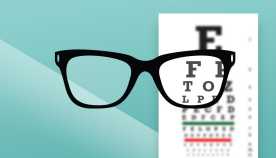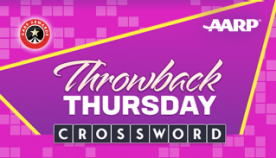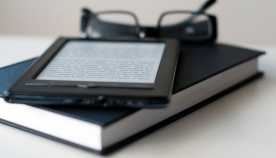AARP Eye Center
To join any of the below sessions, visit here or visit Zoom.us and enter Meeting ID: 948 0424 5381, Password: Ethel
ZOOM BASIC (July 21 and August 11 at 4pm ET)
A Zoom account is not needed for this session. This elementary training is designed to give you the necessary knowledge and skills to join and participate in Zoom meetings. We cover the basic button functionalities needed during a meeting. Joining a session, microphone and video use, chat functions, and general screen options are presented. This session is designed for a novice who has little exposure to Zoom.
ZOOM ADVANCED (July 28 and August 18 at 4pm ET)
You need a free or paid zoom account for this session. This higher-level training provides you the necessary skills to successfully schedule and conduct Zoom meetings as the host. Here we build upon skills and knowledge learned in the basic session to understand the more complex issues of successfully hosting a meeting. We present scheduling, invitations, screen sharing, recording, and other functions that make your meeting a success. For this session, you are expected to understand the basic functions of Zoom.
ZOOM ENHANCED (August 4 and 25 at 4pm ET)
You must have a paid Zoom account to use the functions in this session. This presentation is designed for those who have or plan to purchase a paid Zoom account, such as Zoom Pro. We cover the functions of a paid account. Polling, breakout rooms, recording meetings to a cloud, and reports are presented. We assume you have a general working knowledge of Zoom to benefit from this session.