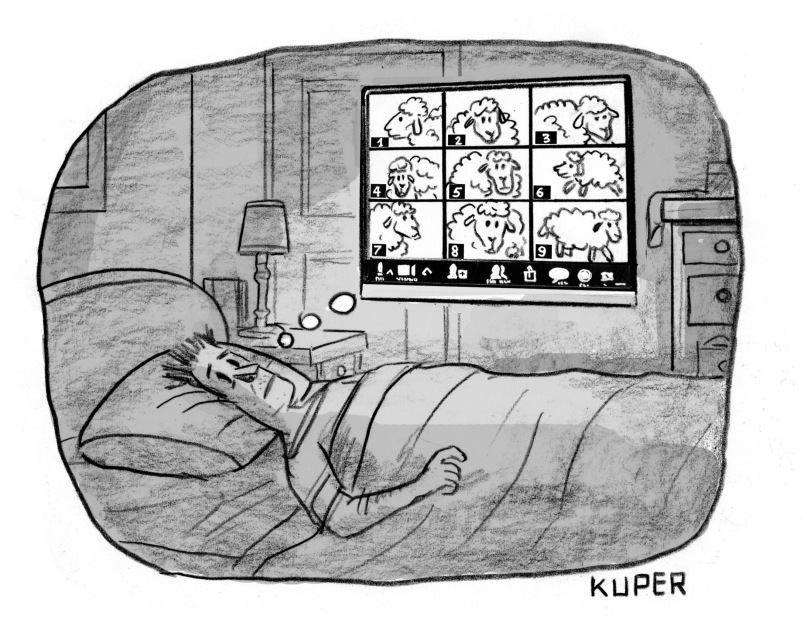AARP Hearing Center
Available to anyone with a reasonably up to date web-cam equipped computer or a phone and not that difficult. These are the first things you need to know about video conferencing as a means to meet up in real time with family and friends during the COVID-19 pandemic.
NEW! Check out this free 1-hour recording of our ALL THINGS ZOOM WEBINAR, now available on demand. Too much of your time? We get that. Continue below.
Zoom, as you may know, has become the most popular video conferencing platform. Ready to start learning just how easy it is? Watch the AARP/Senior Planet video below.
Still have questions? Visit the Zoom FAQ Page.
Apple FaceTime is another simple means for video conferencing. It's already installed on your iPhone and it ideal for small group calls. And the best and easiest for one-to-on calls. Watch this next video to get started.
Ready to try your first FaceTime group call? Here's how:
Need a deeper dive? Answers can be found at Apple FaceTime Support.
Whether your're on Zoom or FaceTime, you do want to look your best, right? Not like Nan (Kate McKinnon) on Saturday Night Live...
You can watch the SNL skit. Warning: Late-night comedy content.
Lights, camera action! Here are some (serious) AARP tips to help you look your best in video conferences.
• Use the best device. Laptops or tablets with stands — not smartphones — are best for video calls. They are easy to move to ideal filming locations and will stand up on their own.
• Get the right angle. Point the camera down slightly — no one wants to look up a person's nose. Use a laptop stand, stack of books or yoga blocks to align your device with the top of your head. Then angle the camera toward your eyes.
• Check your background.
• Avoid backlit glare from windows and harsh lights, which will cast you as a shadowy silhouette. Also, avoid walking around with your device. It can be disorienting to the viewer.
• Improve your sound. Use earbuds with a built-in mic to help your voice carry more clearly.
• Plan your call. Before a group call, designate someone to lead, and consider using hand raising to control the conversation. Avoid the urge to jump in; it muddles the sound. To reduce noise, ask participants to put themselves on mute when they're not speaking.
Grin & Bear It