AARP Hearing Center
Contact your elected officials through Facebook Town Hall.
Did you know Facebook offers a feature called Town Hall? It’s a quick and super easy way to get in touch with your local, state and federal officials. Now, instead of saving contact info online, you can simply open the Facebook app on your smartphone!
If you’re using the Facebook app, simply follow the instructions below. If you’re on a desktop or laptop computer, the process is similar (difference noted below).
- When you open the Facebook app, look for the 3 horizontal lines in the bottom right corner.
 Naylor, Robert B
Naylor, Robert B - Scroll down until you see the Town Hall icon.
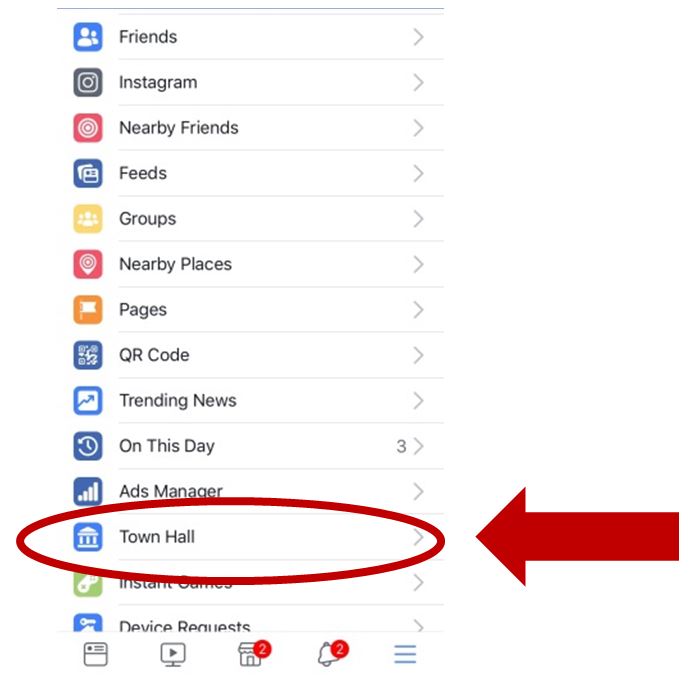 Naylor, Robert B
Naylor, Robert B
*on a desktop or laptop, look for the Town Hall icon along the left side list of menu items (hint: you may have to click the “See More” option)
- When you select Town Hall, the app will ask for your home address. This is needed to match you with your elected officials. Then, you’ll see the full list of officials and options to Follow and Contact.
Follow: their posts will show up in your needs feed
Contact: this will display several ways to get in touch (call, email, message, website, etc.)
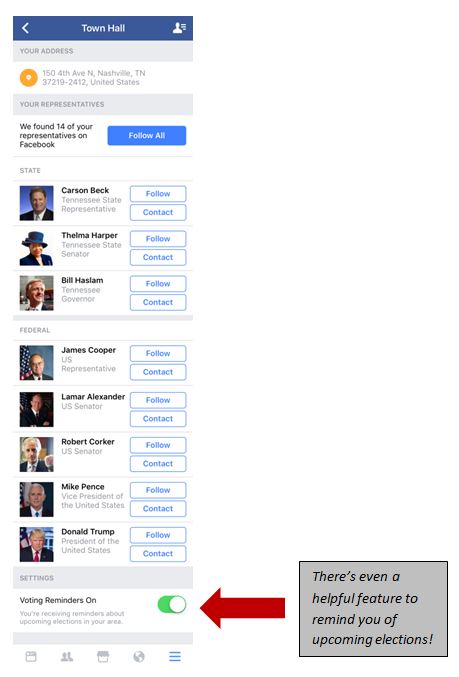
- Now, you’ve got a quick way to reach out and thank your elected officials (or ask for their support).































































